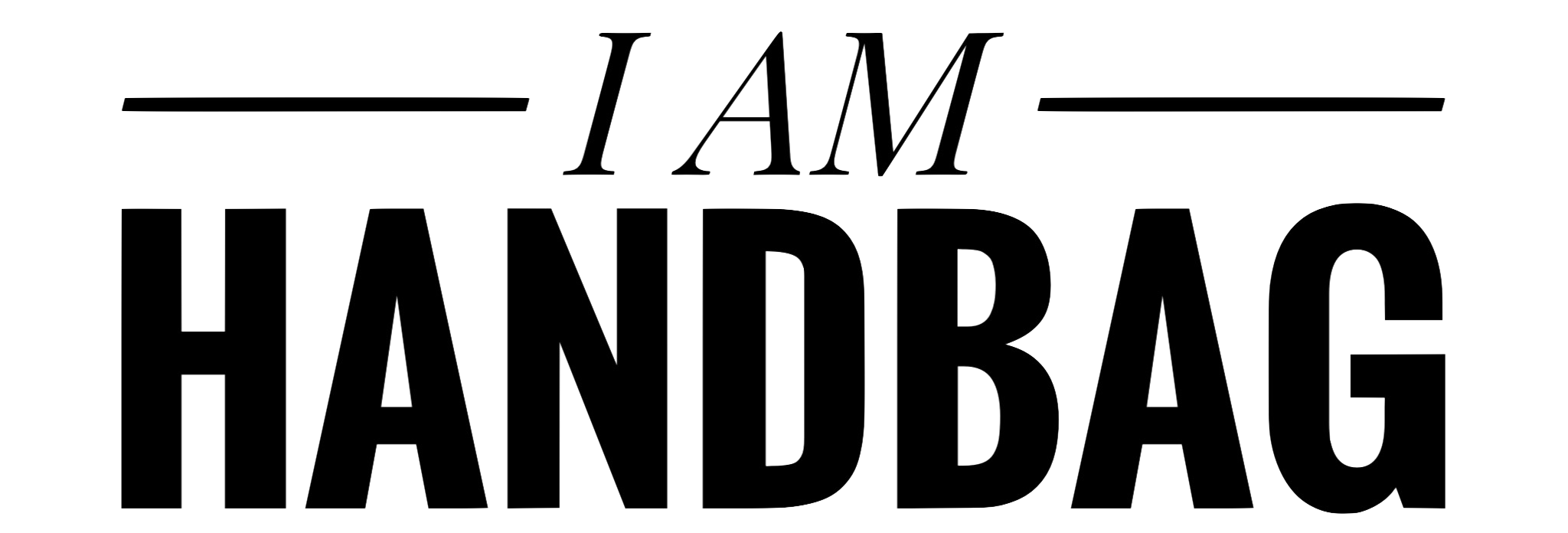- Home
- Track your order
Track your order
Track Your Order
We know you’re excited to receive your order, and we’re here to keep you updated every step of the way! Once your order has been dispatched, you’ll receive a tracking number. Use this to track your package in real time through the carrier’s tracking page.
How to Track Your Package
Once your order is shipped, we’ll send you an email and/or WhatsApp message with your tracking number. Simply follow the steps below to track your shipment:
-
FedEx
- Visit the FedEx Tracking Page.
- Enter your tracking number in the field provided and click Track.
-
DHL
- Visit the DHL Tracking Page.
- Enter your tracking number in the field provided and click Track.
-
Other International Shipping Services
-
If your order is shipped with a different carrier, here are some common services for tracking packages:
-
UPS: UPS Tracking Page
-
USPS: USPS Tracking Page
-
Royal Mail (UK): Royal Mail Tracking Page
-
Canada Post: Canada Post Tracking Page
-
Australia Post: Australia Post Tracking Page
-
What to Do if You Have Issues with Tracking
- If you’re unable to track your package or notice any discrepancies in the tracking information, please wait 24 hours as sometimes updates can take time to appear.
- If the issue persists or you have questions, contact our customer support team for assistance.
Important Notes:
- Tracking updates may vary depending on the carrier and the destination country. Some international shipments may take a little longer to show updates.
- For express shipping options like FedEx or DHL, tracking updates should be available shortly after the order has shipped.